February 2021 Non-Contest Contest! – WINNERS ANNOUNCED
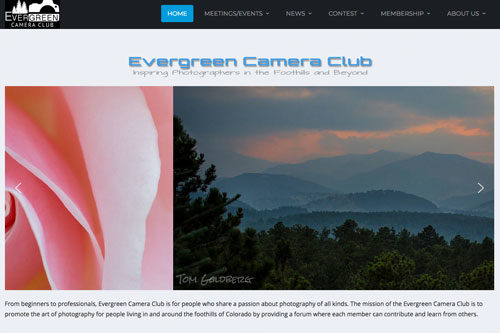
The Theme for February 2021 is “Home Page Slide Show” – EVERY MEMBER SHOULD SUBMIT!!!
…and every member was a winner!
All submissions are now in random rotation on our home page slide show, and we are very pleased with the results. You can use your arrow keys or mouse to navigate through the photos or just let it run.
Original Contest Post:
When we built this web site, we found a bunch of formerly submitted images, cropped them and made the slide show that is running now… as it has been the same for 3 years now, it’s time to freshen it up!
Look back through your best photos and pick your favorite one, two, or three that will crop well into our horizontal format of 1200px x 500px. Get your image(s) to that size and just use our regular contest entry page and submit them into the Rotating category.
This is not really a contest because every paid-up member is guaranteed to get at least one image into the slide show rotation as long as they enter a properly cropped image. Submissions must be 1200 x 500 pixels. If we really like your stuff, we may put 2 or even all 3 in, strictly at the discretion of our Judges (tbd). Images will be added to the home page slide show with the creator’s name.
Remember to submit your photos for the ECC monthly competition by the WE HAVE DECIDED TO LEAVE THIS OPEN FOR ANOTHER MONTH FOR STRAGGLERS WHO STILL WANT TO HAVE THEIR IMAGES ON THE HOMEPAGE – good til March 10Monday EXTENDED TO WEDNESDAY FEBRUARY 24th before the T&T meeting at 6 p.m. Sharp (hard deadline).
By entering the contest, you agree to allow ECC to use your photo in promoting the club.
Hint for Beginners: If you don’t know how to crop your image properly
Photoshop
Open it in Photoshop, select the crop tool, type in 1200 width and 500 height and crop away.
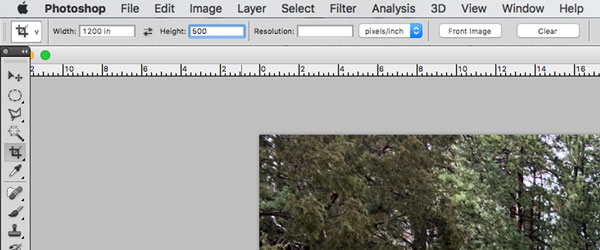 Extra Credit: Use the File > Save for Web option with JPG High and the correct number of pixels entered!
Extra Credit: Use the File > Save for Web option with JPG High and the correct number of pixels entered!
Photos for Mac
We had a request for instructions if you only have Photos for Mac – go to the Image menu and select show tools:
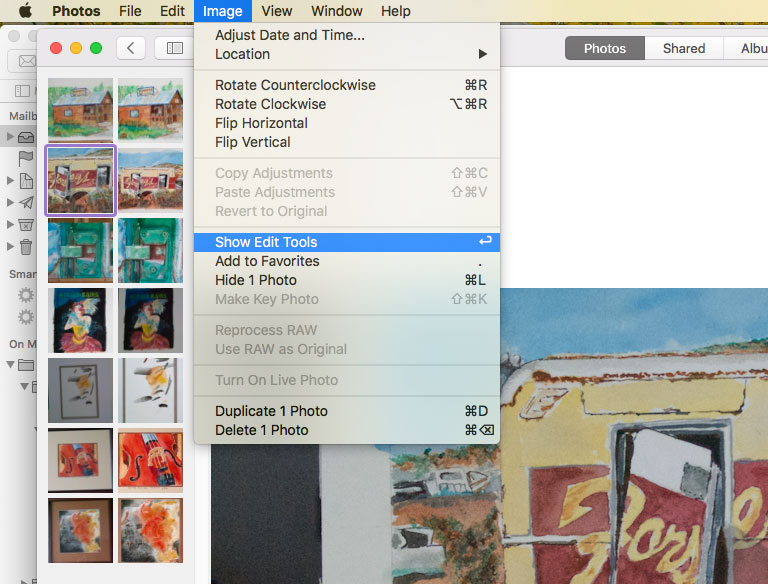
Then pick the crop tool and set the aspect:
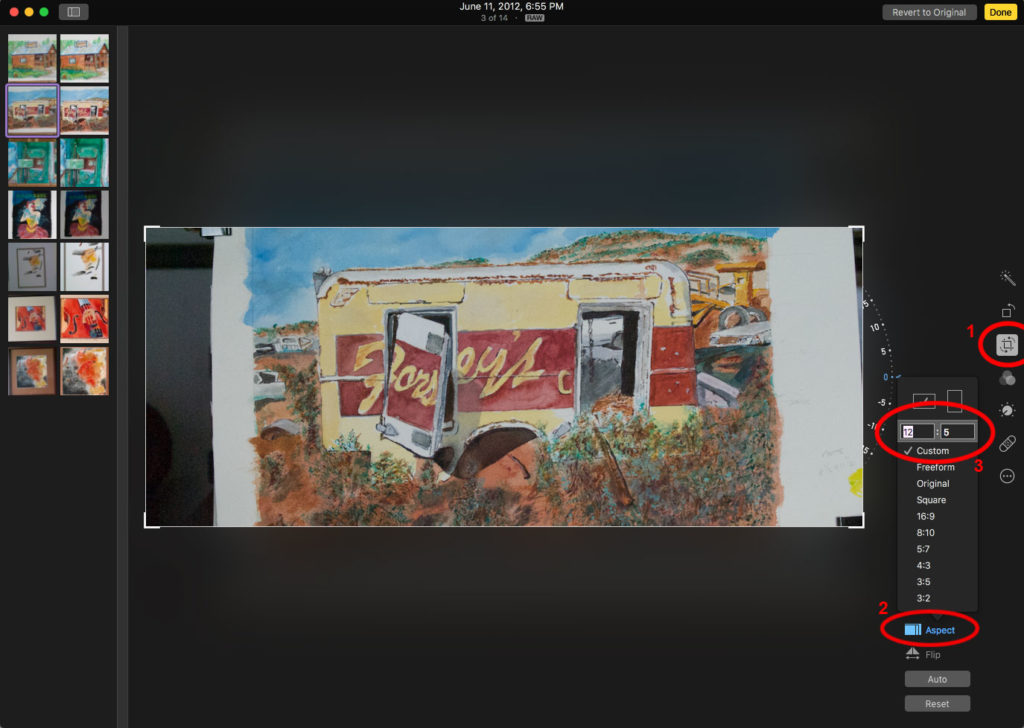
Then crop away – select the ENTER key to finish your crop and then the File menu > Export item.
